이 글의 코드 및 정보들은 강의를 들으며 정리한 내용을 토대로 작성하였습니다.
Argument
The post describes the supported controller method arguments.
-
Handler Method가 다루는 Argument는
-
주로 요청 그 자체 또는 요청에 들어있는 정보를 받아오는데 사용한다.
-
docs.spring.io에서 Method Arguments에서 다양한 종류의 Argument를 볼 수 있다.
Servlet API
- 요청 또는 응답 자체에 접근 가능한 API
Controller
@GetMapping("/events")
@ResponseBody
public String hello(HttpServletRequest request, HttpServletResponse response) {
return "hello";
}
Request
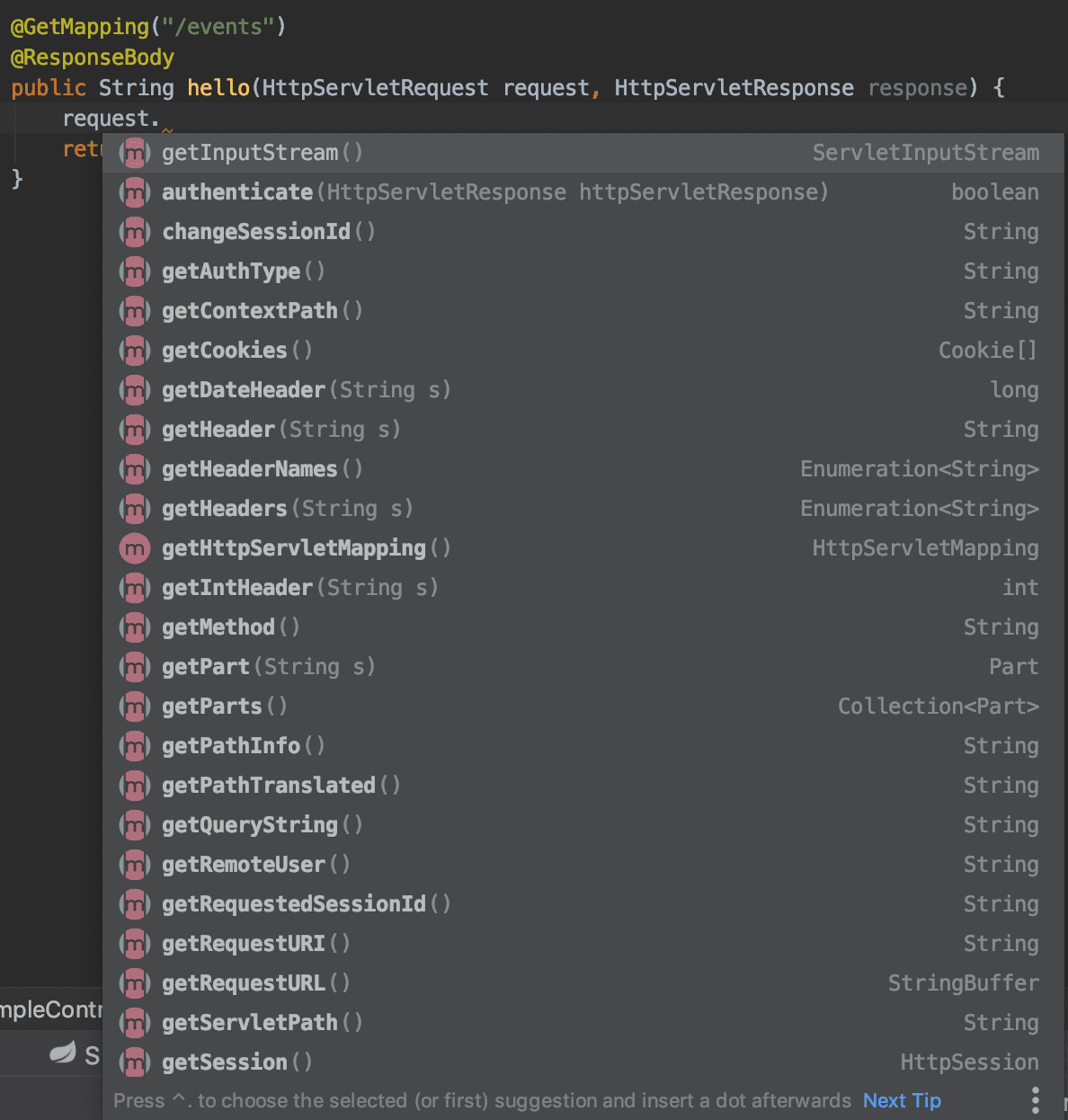
Response
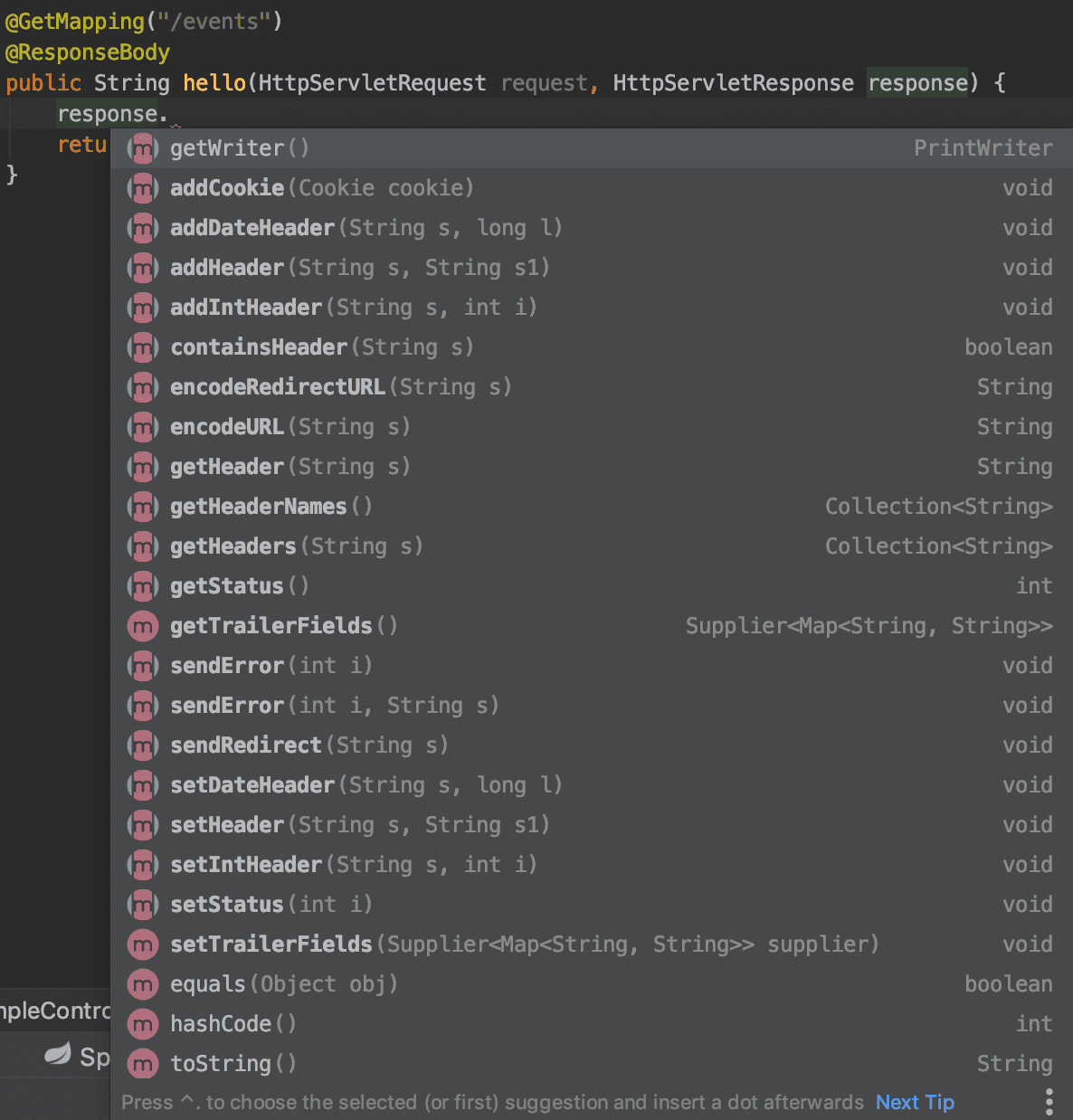
InputStream & OutputStream
InputStream
-
요청의 본문을 읽어올 수 있다.
-
즉 사용자가 Request Body에 담아 보낸 값을 확인할 수 있다.
-
InputStream
= request.getInputStream()
= request.getReader()
= Reader
OutputStream
-
데이터를 응답 본문에 쓸 수 있다.
-
즉 사용자에게 전달될 Response Body에
-
원하는 데이터를 입력할 수 있다.
-
InputStream
= response.getWriter()
= Writer
@GetMapping("/events")
@ResponseBody
public String hello(
HttpServletRequest request,
HttpServletResponse response,
InputStream requestBody,
OutputStream responseBody,
Reader reader,
Writer writer) throws IOException {
request.getInputStream();
request.getReader();
response.getWriter().println();
return "hello";
}
PushBuilder
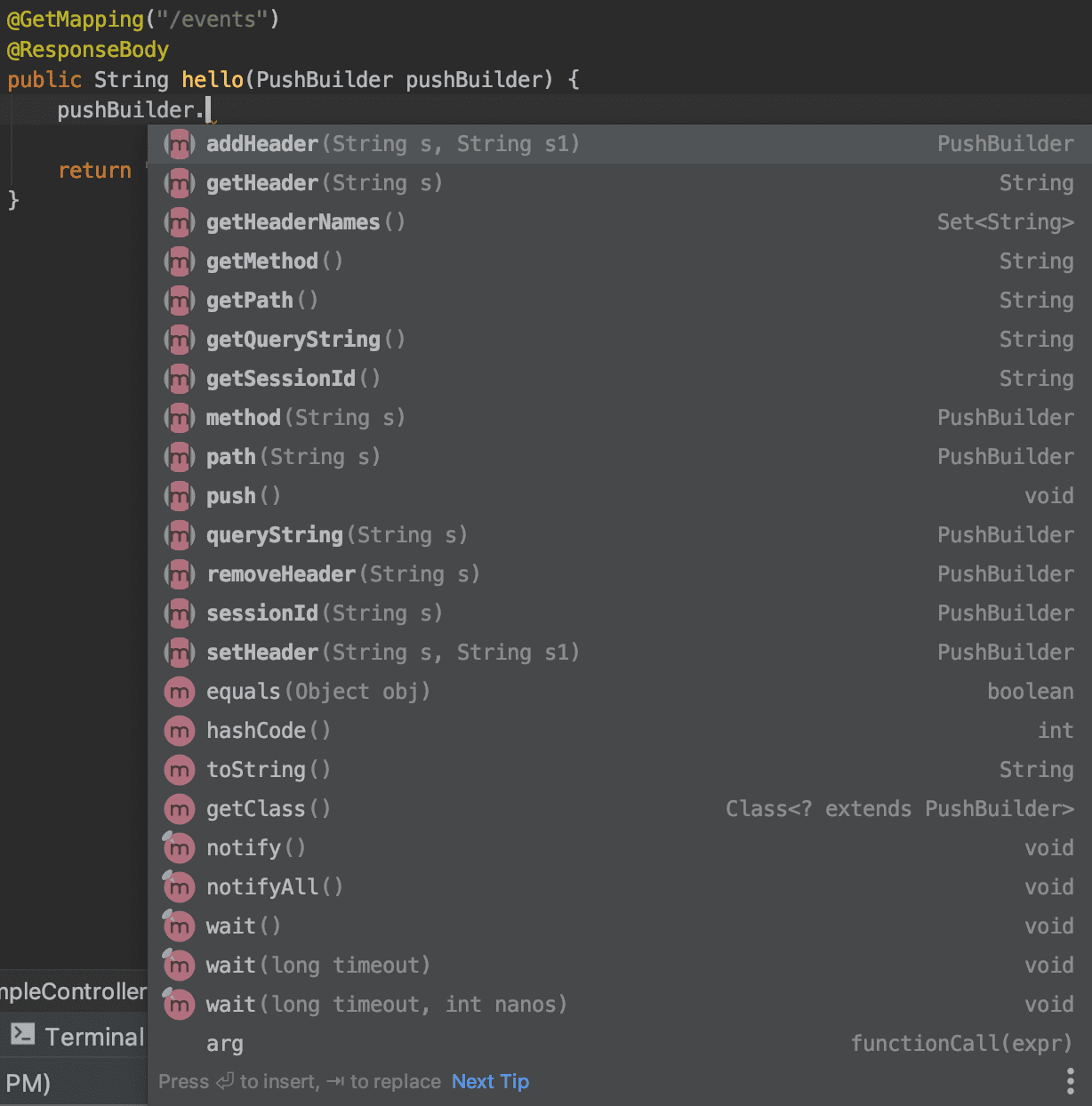
-
스프링 5 혹은 HTTP/2에서 사용 가능하다.
-
핸들러로 들어온 요청에 대해
-
추가적으로 필요한 리소스를
-
서버가 능등적으로 처리를 해줄 수 있다.
-
예를 들어보자.
PushBuilder 사용 X
브라우저가 View를 보여줘야하는 작업을 할 때
브라우저는 서버에게 View를 달라는 요청을 하고
서버는 해당 View를 리턴을 해주게 된다.
View를 받은 브라우저는
View에서 필요한 리소스를
서버에게 다시 요청을 하게 된다.
PushBuilder 사용 O
브라우저가 View를 보여줘야하는 작업을 할 때
브라우저는 서버에게 View를 달라는 요청을 하고
서버는 해당 View를 리턴을 해주게 된다.
이 때 PushBuilder를 사용하여
해당 View에 필요한 리소스를 같이 보내준다.
그렇게 되면
브라우저는 리소스를 요청하는 추가 작업이 불필요해진다.
HttpMethod
HttpMethod
package org.springframework.http;
import java.util.HashMap;
import java.util.Map;
import org.springframework.lang.Nullable;
public enum HttpMethod {
GET,
HEAD,
POST,
PUT,
PATCH,
DELETE,
OPTIONS,
TRACE;
private static final Map<String, HttpMethod> mappings = new HashMap(16);
private HttpMethod() {
}
@Nullable
public static HttpMethod resolve(@Nullable String method) {
return method != null ? (HttpMethod)mappings.get(method) : null;
}
public boolean matches(String method) {
return this == resolve(method);
}
static {
HttpMethod[] var0 = values();
int var1 = var0.length;
for(int var2 = 0; var2 < var1; ++var2) {
HttpMethod httpMethod = var0[var2];
mappings.put(httpMethod.name(), httpMethod);
}
}
}
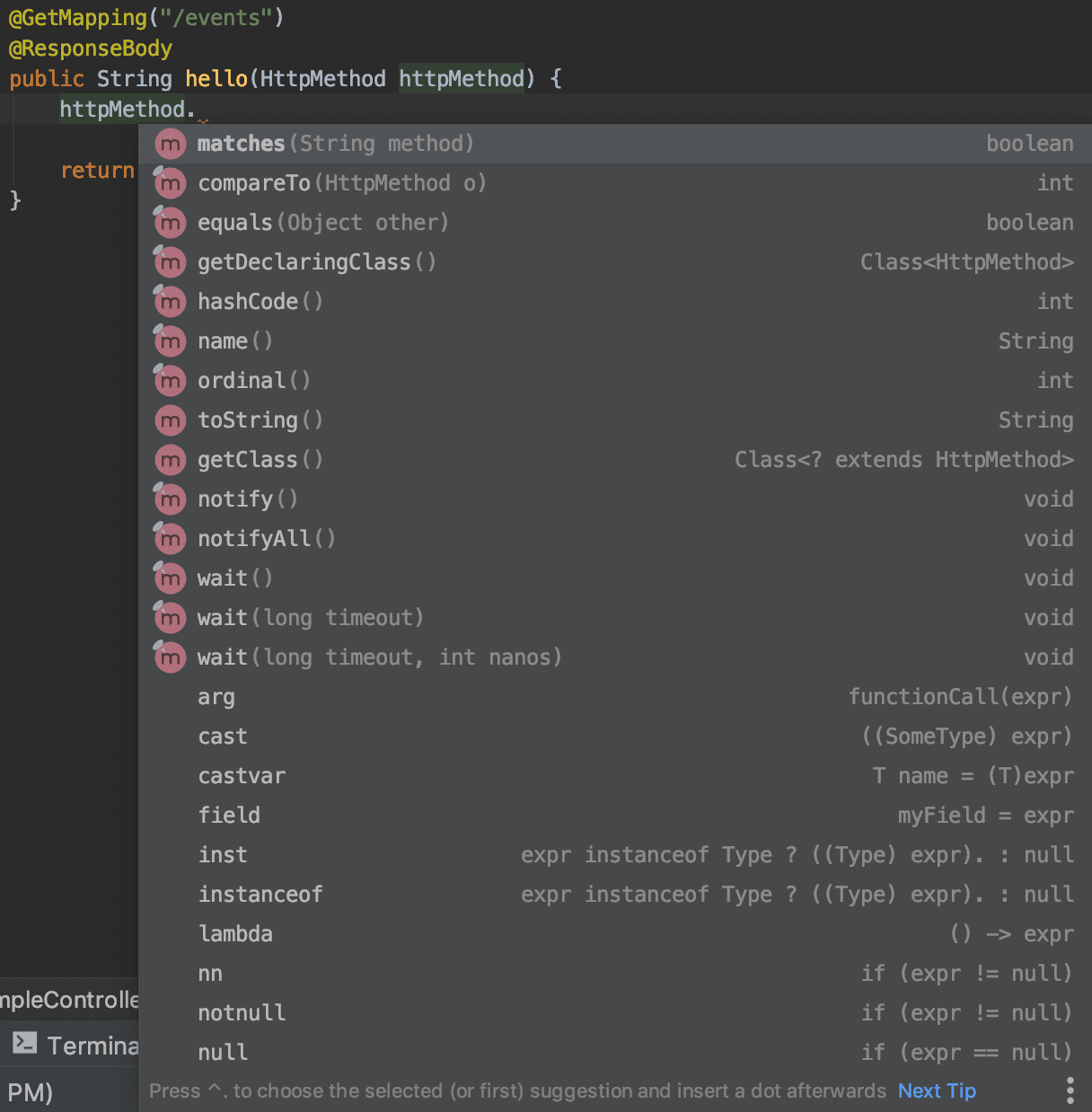
-
HttpMethod를 사용하여
-
해당 요청이 어떤 Http Method 인지 알 수 있다.
-
예를 들면
-
특정 Http Method를 지정하지 않은
-
@RequestMapping를 사용하는 상황에서
-
Http Method에 따라 분기처리를 하고 싶다면
-
HttpMethod를 사용하면 된다.
TC
@Test
public void helloTest() throws Exception {
mockMvc.perform(get("/events"))
.andDo(print())
.andExpect(status().isOk());
}
Controller
@RequestMapping("/events")
@ResponseBody
public String hello(HttpMethod httpMethod){
System.out.println(httpMethod.matches("GET")); // true
System.out.println(httpMethod.matches("Get")); // false
System.out.println(httpMethod.matches("get")); // false
if (httpMethod.matches("GET")) {
// write code for GET Method
System.out.println("GET 요청"); // 출력
} else if (httpMethod.matches("POST")) {
// write code for POST Method
System.out.println("POST 요청");
}
return "hello";
}
Locale, TimeZone, ZoneId
@GetMapping("/events")
@ResponseBody
public String hello(Locale locale, TimeZone timeZone, ZoneId zoneId) {
return "hello";
}
-
LocaleResolver가 분석한 요청의 Locale 정보를
-
스프링 MVC가 매개변수에 담아서 핸들러에 넘겨준다.