이 글의 코드 및 정보들은 강의를 들으며 정리한 내용을 토대로 작성하였습니다.
Resource Handler
-
Resource Handler란
-
정적인 Resource를 처리하기 위해 사용되는 Handler이다.
-
기본적으로
-
Servlet Container(톰캣, 제티, 언더토우 등등)에는
-
정적인 자원을 처리할 수 있는
-
Default Servlet이 등록되어 있다.
-
그렇기 때문에
-
프로젝트를 생성하고
-
아무 설정을 하지 않더라도
-
Resource 요청을 하면
-
동작이 된다.
-
만약 특정 요청에 대한
-
Resource를 Control할 필요가 있다면
-
Resource Handler를 정의해서
-
Config에 등록해줘야한다.
Code
Project Directory
-
스프링 부트 환경에서
-
프로젝트를 생성하면
-
Resource의 Directory는 다음과 같다.
-
static Directory는
-
프로젝트를 생성하면
-
자동으로 생기는 Directory이다.
-
그리고 mobile Directory는
-
테스트를 위해 생성한 Directory이다.
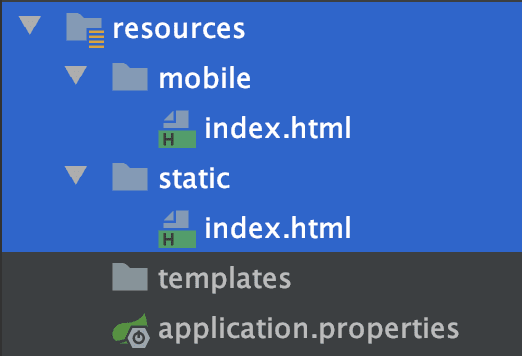
mobile/index.html
<!DOCTYPE html>
<html lang="en">
<head>
<meta charset="UTF-8">
<title>Title</title>
</head>
<body>
<h1>hello mobile</h1>
</body>
</html>
static/index.html
<!DOCTYPE html>
<html lang="en">
<head>
<meta charset="UTF-8">
<title>Title</title>
</head>
<body>
<h1>hello index</h1>
</body>
</html>
Config
WebConfig
@Configuration
public class WebConfig implements WebMvcConfigurer {
@Override
public void addResourceHandlers(ResourceHandlerRegistry registry) {
registry.addResourceHandler("/mobile/**")
.addResourceLocations("classpath:/mobile/")
.setCacheControl(CacheControl.maxAge(10, TimeUnit.MINUTES));
}
}
-
WebConfi에
-
원하는 옵션과 설정으로
-
ResourceHandler를 등록한다.
Test Code
SimpleControllerTest
@RunWith(SpringRunner.class)
@SpringBootTest
@AutoConfigureMockMvc
class SimpleControllerTest {
@Autowired
MockMvc mockMvc;
@Test
public void defaultStatic() throws Exception {
this.mockMvc.perform(MockMvcRequestBuilders.get("/index.html"))
.andDo(print())
.andExpect(status().isOk())
.andExpect(content().string(Matchers.containsString("hello index")));
}
@Test
public void customStatic() throws Exception {
this.mockMvc.perform(MockMvcRequestBuilders.get("/mobile/index.html"))
.andDo(print())
.andExpect(status().isOk())
.andExpect(content().string(Matchers.containsString("hello mobile")))
.andExpect(header().exists(HttpHeaders.CACHE_CONTROL));
}
}
-
defaultStatic 메소드는
-
Servlet Container의
-
Default Servlet을 사용한다.
-
customStatic 메소드는
-
등록한 Resource Handler를 사용한다.
customStatic()의 Response
MockHttpServletResponse:
Status = 200
Error message = null
Headers = [
Vary:"Origin",
"Access-Control-Request-Method",
"Access-Control-Request-Headers",
Last-Modified:"Thu, 16 Jan 2020 23:44:38 GMT",
<!-- 설정했던 Cache 값이 나온다. -->
Cache-Control:"max-age=600",
Content-Length:"142",
Content-Type:"text/html",
Accept-Ranges:"bytes"
]
Content type = text/html
Body = <!DOCTYPE html>
<html lang="en">
<head>
<meta charset="UTF-8">
<title>Title</title>
</head>
<body>
<h1>hello mobile</h1>
</body>
</html>
Forwarded URL = null
Redirected URL = null
Cookies = []
-
Resource Handler를 등록할 때
-
설정했던 Cache값이
-
Response의 Headers에 담겨온다.
Summary
-
Resource Handler의 개념에 대해 알아봤다.
-
Resource Handler 개념을 작 숙지하고 이해하여
-
정적인 Resource를 Control 해야하는 상황에서
-
Resource Handler 개념을 활용하도록 하자.